| |
Date: | April
1st, 2002 | | Type: | Review |
| Supplier: | Netgear
| | Author: | mayhem |
| R.R.P: | $2,199.00
AUS | As
the size of many networks are ever increasing there is more and more call for
flexible networking products that are reliable, affordable and most importantly
upgradeable. The Netgear FS-524s is a stackable Fast Ethernet Switch that provides
24 10/100 ports with the ability to increase network capacity via the use of its
firewire stacking ports. NETGEAR’s
FS524s Stackable Switch connects multiple PCs together with web, print, file,
and e-mail servers, as well as routers. The 2 dedicated stacking ports on the
back of each switch allow you full use of the 24 Fast Ethernet ports on the front.
You can grow your network up to 192 ports with additional switches, using a robust
backbone bandwidth of up to 4000 Mbps. Key
Features:
24
10/100 Auto-Sensing Ports 2
Stacking Ports (FIREWIRE) Stacking
Cable 4Gbps
Stacking Throughput Self-Healing,
Load Balancing, Hot Swappable Stacking Powered
by Intel Switch Technology
With
the two firewire stackable ports on the back of the unit you are able to connect
up to 8 units together, giving a total of up to 192 ports. The
front of the unit is covered in not only 24 ports, but also a vast number of LEDs.
The two LED's embedded in the ports represent, on the left the presence of a valid
link, and on the right the duplex mode. A separate section of LEDs displays the
Rx/Tx/Collision status, the Presence of a 100Mbps or 10Mbps link and stacking
status. 

The
switch is designed to hold up to 8,000 MAC addresses in the internal packet forwarding
table, this is far more than anyone could possibly use. The table is automatically
updated saving any manual configuration and is protocol independent. Being
an unmanaged switch there is no facility to control the bandwidth management,
establish VLANs, control packet forwarding tables or machine access, or to enable
and disable ports remotely.
As with all Netgear products the build quality is second to none with this unit
having a solid metal housing. The PSU is housed within the unit itself, this removes
the need for any large clumsy power packs to be lying around and thus makes the
unit easier to mount. The
FS-524s also comes with brackets that allow the unit to be rack mounted and thus
is usable in many rack-mounted environments. Standards
Compliance:
IEEE
802.3i 10BASE-T Ethernet IEEE
802.3u 100BASE-TX Fast Ethernet IEEE
802.3x Flow Control Dimensions:
W 330
mm (13") D
207 mm (8") H
43 mm (1.7") Weight:
2.3 kg
(5.0 lbs) Warranty:
Switch
- 5 years Power
supply - 1 year Setting
Up:
If you
wish to rack mount the unit(s) then you will need to attach the mounting brackets
supplied to the switch so that it can be securely mounted into a rack. To do this
simply screw the brackets using the supplied screws, making sure that they are
firmly in place. 
To
setup the unit is rather simple, as expected, all you need to do is simply plug
in the power and then plug in the CAT5 cable, connected to each machine, into
a port on the front of the switch itself, the status lights will then light up
confirming the connection. Once this is complete then your network is ready to
operate. 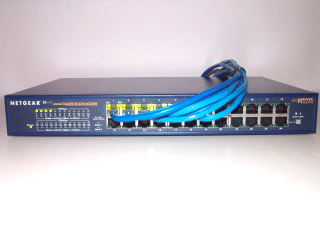
The
following diagram is of a typical network configuration using stacked units: 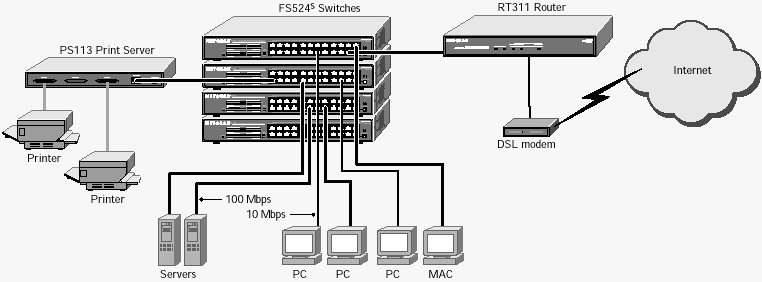
NEXT:
Stacking, Testing and Results | 
