| |
Date: | March
3rd, 2003 | | Type: | Review |
| Supplier: | VIA |
| Author: | mayhem |
| RRP: | $349.00
(AUS) |
Benchmarks:
In order to give the EPIA-M board a workout, three Operating Systems were tested
for compatibility. Windows XP Professional (installed with Service Pack 1, but
no updates other than the supplied Drivers on the VIA CD-ROM) was then selected
to run benchmarks in order to test out the power that the system produced.
Smoothwall:
At first the system was setup and Smoothwall GPL 1.0 was installed (20.7mb ISO
Download). In the time it takes to format the 40GB HDD with NTFS smoothwall was
installed and configured. There were no problems, smoothwall detected the onboard
NIC (VIA Rhine PCI Fast Ethernet) and was configured and running in no time. The
EPIA-M is ideal for this sort of usage as a gateway/router for a home/ small business
network. Red
Hat 8.0: A "Personal Desktop" installation was selected with the
addition of apache, wu-ftpd, named and other services. Both GNOME and KDE were
installed to test the GUI capabilities of the EPIA-M 9000 under Linux. X-Windows
(both GNOME and KDE) worked perfectly straight from first boot, as did the networking,
the only problem that occurred was that the sound did not work with the detected
settings and drivers. Windows
XP Professional (Service Pack 1): Installing Windows XP Professional was quite
easy, there were no problems, the setup detected the Network Adapter and it was
working straight away, the installation did not pickup the VGA, Sound or USB devices
(although it was possible to set windows to 1024x768 without the drivers installation).
Service Pack 1 took quite some time to install, but once complete it was time
to install all the supplied drivers from the CD-ROM. Once setup and running with
all the necessary software installed, the system was used to surf the internet,
browse the network etc (all the main activities you would use a computer for)
and then some more thorough testing in the form of benchmarking software tests. Distributed.net
RC5-72: Everyone knows about Distributed.net, or at least they should. We
decided to run the Win32 RC5-72 client under Windows XP and the Linux binary RC5-72
client under Red Hat 8.0 to find out the key crunching power of the EPIA board,
here are the results: 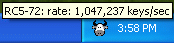
- Windows XP
Pro (SP1): 1,047,237 keys/sec
- Red
Hat 8.0: 1,040,365 keys/sec
These
figures are comparable to a Celeron 600 Linuxbox server which crunches around
1,205,345 keys/sec on average. SiSoft
Sandra 2002 Professional: The Arithmetic, Multimedia and Memory Tests were
used to gather a figure on the raw processing power of the system, here are the
results: 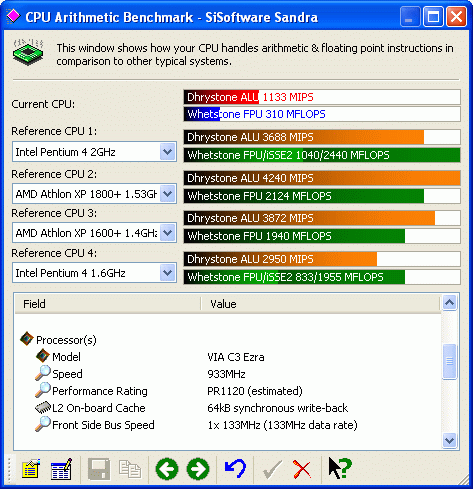
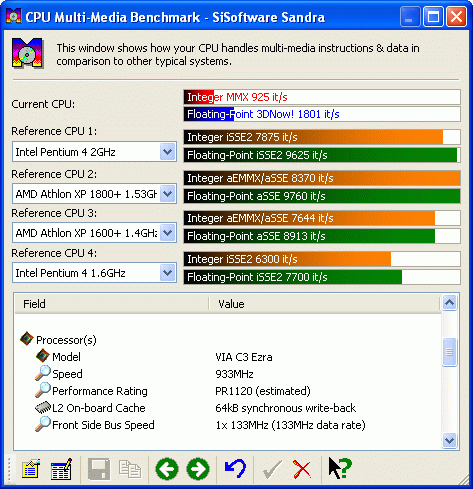
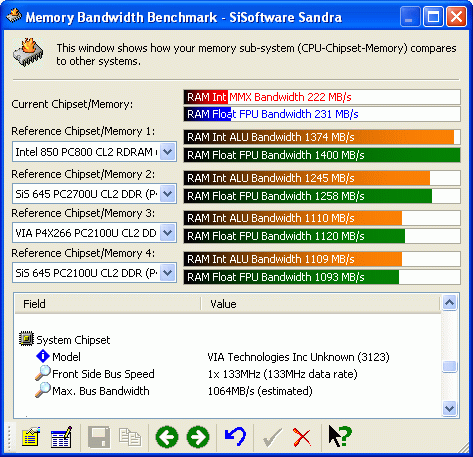
3D Mark 2001SE:
In order to test the gaming power of the system, the first four (4) game benchmarks
or 3DMark 2001 SE were used. 
Above is the maximum
score the system achieved (this was on the first benchmark) with a resolution
of 1024x768 with default display settings, successive benchmarking achieved similar
results with the system receiving an average score of 410 and no less than 408.
This was quite impressive as others have not had as much success: "I
tried this mainly to compare to the EPIA. The original EPIA would not run 3DMark
on 1024x768 "Default" settings, and when lowered to 800x600 it scored 216. The
new EPIA-M ran 3DMark at 1024x768 Default, and came up with a score of 381."
- OCAU 3D
Mark 2003: As expected would not run, oh well this is not mean to be a gaming
system :P but would have been nice to see 10 or so 3dmark03 points :P 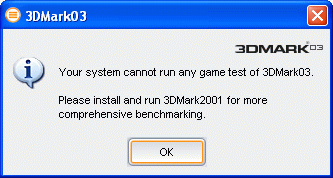
Overclocking:
Unfortunately the motherboard has no real overclocking support, this means that
the processor can only run 133 MHz front side bus with a 7.0 multiplier, giving
roughly 931 MHz. This doesn't cause to much of a problem, as the 1.0 GHz version
of the EPIA-M is only $10 more expensive, not to mention the main benefit of the
system is that it uses less power and runs cooler (some of which would be lost
if the system was overclocked in any extreme fashion). Update:
Using WCPUID you can adjust adjust the system multipler to overclock, I have found
that I can get the system to run easily at 1066MHz but needs more cooling at anything
higher... Results:
As can be seen from the testing and benchmarking, the EPIA-M is perfect for a
workstation or special purpose machine such as: - DVD/DivX/TV
Box
- MP3 Jukebox
- In-Car
Computer
- Internet
Gateway
The
VIA C3 processor really does live up to its reputation of being a cool running
processor. Under windows the CPU temp of the EPIA-M board sat at an average temperature
of 24 degrees celsius, with full load causing the system to go no more than 52
degrees on a hot day. This is quite power efficient, unless your running RC5 on
the machine it will use less power and produce far less heat than any other system
with the same specifications. Conclusion:
VIA has definitely
listened to the users of the EPIA on this one. They've fixed up all of
the major problems that stopped the EPIA becoming a perfect TV-Run machine.
Anyone who is looking to set up a dedicated TV-Run machine should look
no further than the VIA EPIA-M - its high quality DVD and DivX playback
making it a perfect choice!
Pros:
- Small form
factor design
- Extra
power over the previous model
- Less
port consumption
Cons:
- Linux support
(need more driver source code released)
For
those that are interested, the 1.0GHz version of the EPIA-M (the EPIA-M 10000)
is now available for an RRP of $359 (only $10 more for another 77MHz, not bad).
Based on the features, performance and pricing of the EPIA-M 9000, we have no
hesitation in awarding it the Linuxathome.net Editors Choice award. 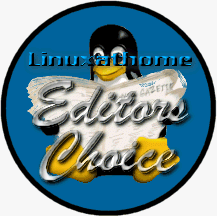
A
big thanks to Ken Davies of VIA for supplying
the EPIA-M 9000 to us for this review, we hope to see more of the Mini-ITX product
line in the future. Score:
10 / 10 FORUM:
Talk about this and other mods
| 
